One of the misconceptions is that agile process doesn't do enough planning. In reality, Agile does lot more planning and risk mitigation than traditional processes. Agile focuses on planning very often instead of doing comprehensive and assumption based planning once. Agile Planning (a.k.a. planning onion) has 6 levels - Strategy, Portfolio, Release, Iteration, Daily, and Continuous.
Think of Agile planning a layers of an onion. We peel them back one a time to give you a thorough understanding about how to perform each step.
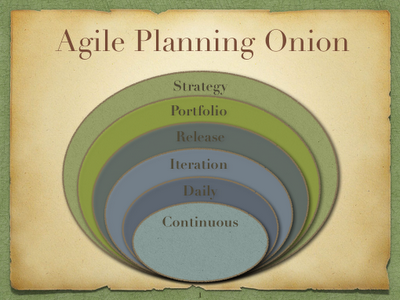 Agile Planning Onion Layers
Agile Planning Onion Layers- Strategy
- Portfolio
- Release
- Iteration
- Daily
- Continuous
Projects and product development efforts ideally start with a vision associated with a business need or direction. This vision is then typically framed in context of a strategy and associated goals and objectives during a management team planning session. Strategy is the creation of a unique and valuable position, involving a different set of activities and it involves making choices throughout the value chain that are interdependent.
Agile Portfolio Planning
Goal of portfolio management (strategy execution) is to minimize value evaporation and maximize value retention. Strategy creates value but some of it evaporates due to poor execution and other organizational frictions. To understand Value Evaporation, assume that the strategy is right and, therefore, value creating. Thus, if there is any loss in value due to a poor strategy, it is not a part of Value Evaporation.
A good agile strategy cannot prevent the evaporation of value. Think of a tropical village that is perpetually short of water. So, the villagers come up with a strategy. It involves digging a big hole in the ground to create a reservoir of water from natural rain. The strategy works. The reservoir fills up. But the villagers forgot how mercilessly hot the tropical sun can be. The reservoir did not last very long. Evaporation returned its water to the atmosphere. For the villagers, what matters is not just how much water was there in the reservoir initially, but how much is retained after evaporation.
The same is true for any organization. Its goal is to come up with a strategy that maximizes value retention by incremental and mutually reinforcing execution of value chain. Key for value retention is to manage portfolio by inspecting and adapting in small increments to utilize feedback from internal and external customers.
Agile Release Planning
Release planning is the third layer of Agile Planning Onion. Releases represent the large-grained delivery cycle in agile development. Releases typically range between one and six months, but may extend longer in some environments. Key for agile release planning is to continuously add value in small increments to utilize feedback from internal and external customers. Following diagram depicts how traditional execution differs from agile execution. In traditional execution, value is stacked and only delivered in the end. On the contrary, agile execution creates continuous value chains driven by agile portfolio management.
Releases begin with a release planning meeting where product owners (or product managers, project leads, etc.) work to define and prioritize a candidate set of features that are then estimated by the team.
Agile Iteration Planning
Iteration planning is the fourth layer of Agile Planning Onion. Also known as Sprints, iterations are short, fixed-length subsets of releases, generally in the 1-4 week time frame. Iterations represent the execution heartbeat of the project. During each iteration the team's goal is to deliver potentially shippable software.
Iterations incorporate three key phases:
- Ready (backlog grooming, iteration planning)
- Remove impediments throughout the execution (daily standup meeting)
- Done - usually agreed by the team as a definition of done (iteration review and retrospective)
Agile Continuous Planning
This is the final and one of the most critical layer of the Agile Planning Onion. Agile product development teams are constantly driving towards a state of continuous, adaptive planning, collaboration, design, development, testing and integration. This commitment fosters a dynamic, highly productive environment in which automation is critical and the output is always high-quality, valuable working software.
 |
| Visit Agile, LLC Today |
Contributors:















